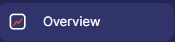Efficient Supplier Organization: The Key to Effective Supplier Categorization
Let's walk through the key features of Supplier Shield, which is crafted specifically for third-party categorization. We’ve broken it down into three essential components:
1. Categories: Organize suppliers into different groups based on the types of services or products they provide. This makes it easier to see which areas each supplier covers.
2. Functions: Map your suppliers to the specific function or department they serve within your organization. This helps to clearly understand which areas of your business each supplier supports.
3. Risk Exposure (Business Impact Analysis): Assess the potential impact each supplier has on your business. This helps you identify your critical suppliers and manage risks more effectively.
By focusing on these three areas, Supplier Shield helps you manage your third-party relationships with confidence!
Categories
Supplier Shield provides default categories like IT provider, SaaS provider, and Finance & Accounting to help you organize your suppliers quickly and efficiently.
Need something specific? You can create custom categories when adding a new supplier to tailor everything to your exact requirements.
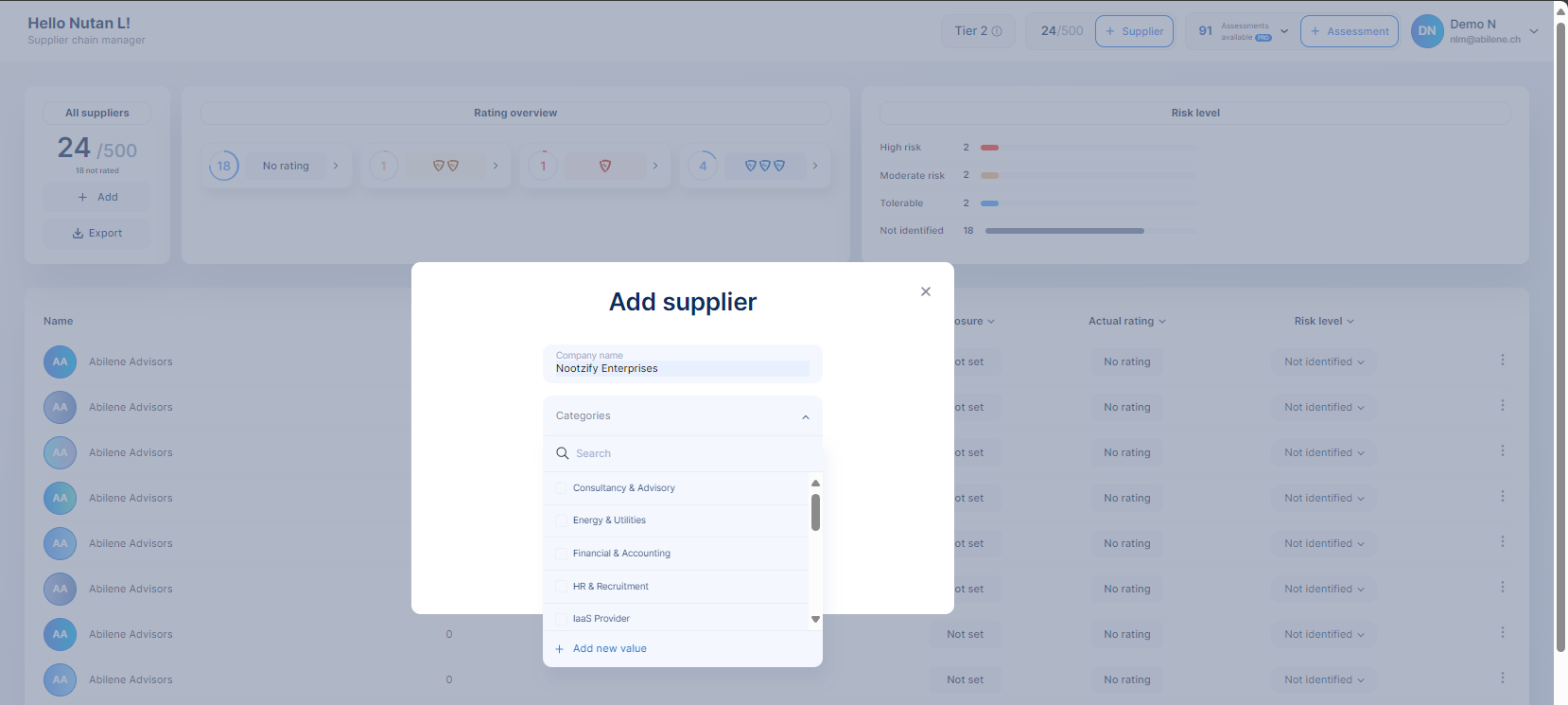
You can create as many categories as you need - there's no limit!
Functions
Functions and sub-functions help you map your suppliers to the specific functions or departments they serve within your organization. For instance, you can link suppliers that support HR or are involved in product creation. This allows you to see exactly which areas of your business each supplier supports and quickly identify potential risks in the supply chain through the Overview.
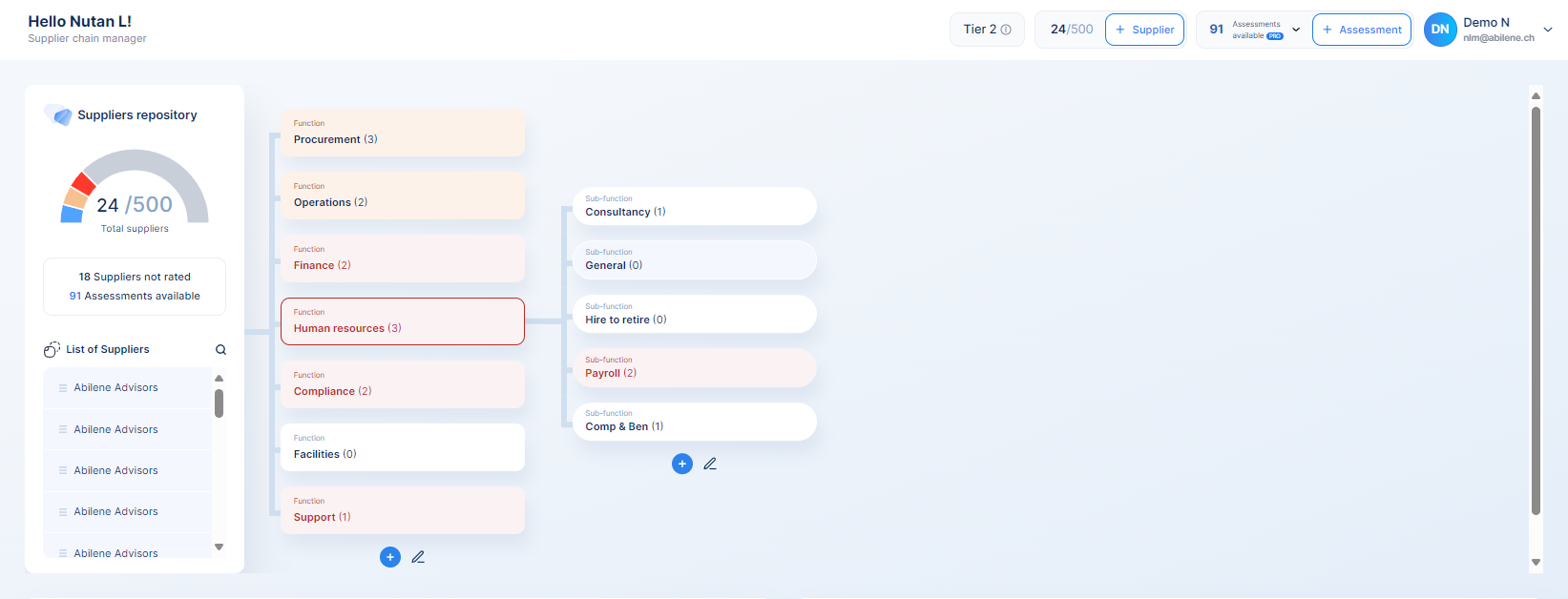
Adding and Deleting Functions or Sub-functions: To add or delete a function, simply click the "+" symbol in the Overview panel. Create as many functions and sub-functions as you like! A default "General" sub-function is automatically created with each new function.
Adding Suppliers to Sub-functions: You have two options for adding suppliers to sub-functions:
- Drag and drop them from the Supplier repository into the sub-function.
- Link them through the Functions panel on the supplier's page.
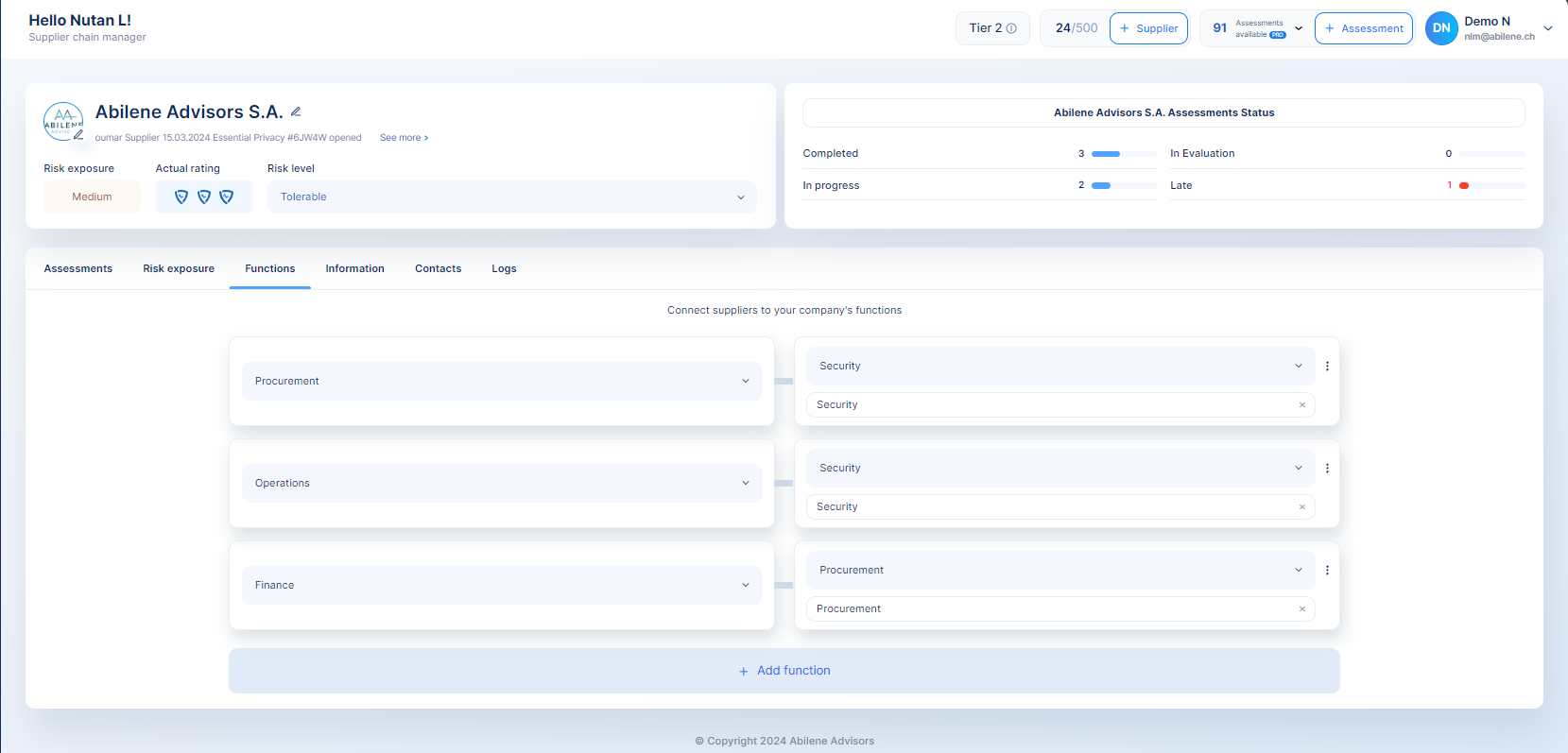
These flexible options make managing your supplier network a breeze!
Risk exposure (Business Impact Analysis)
Think of risk exposure as a way to identify and organize suppliers based on their potential impact and challenges it may have, or create, on your business. Risk exposure is a key method for organizing your suppliers and is vital in third party risk management. It's a feature included exclusively in our Business and Enterprise subscription plans.
For a deeper understanding, check out this article: Risk Management