Managing Assessments
Supplier Shield helps you manage assessments and user activity logs easily, making it simple to stay compliant and transparent.
Supplier Shield simplifies supplier assessments through user activity logs, giving you clear insights into interactions and decision-making. Here's how these logs improve transparency, compliance, and risk management.
Why User Activity Logs Matter:
- Stay Compliant: Audit for compliance and spot risks early.
- Increase Transparency: Understand who's doing what.
- Work Together: Use the logs to guide decisions with your team.
Key Features:
1. Accessing Logs:
- Navigate to "Supplier."
- Click the “Logs” tab to view activity logs.
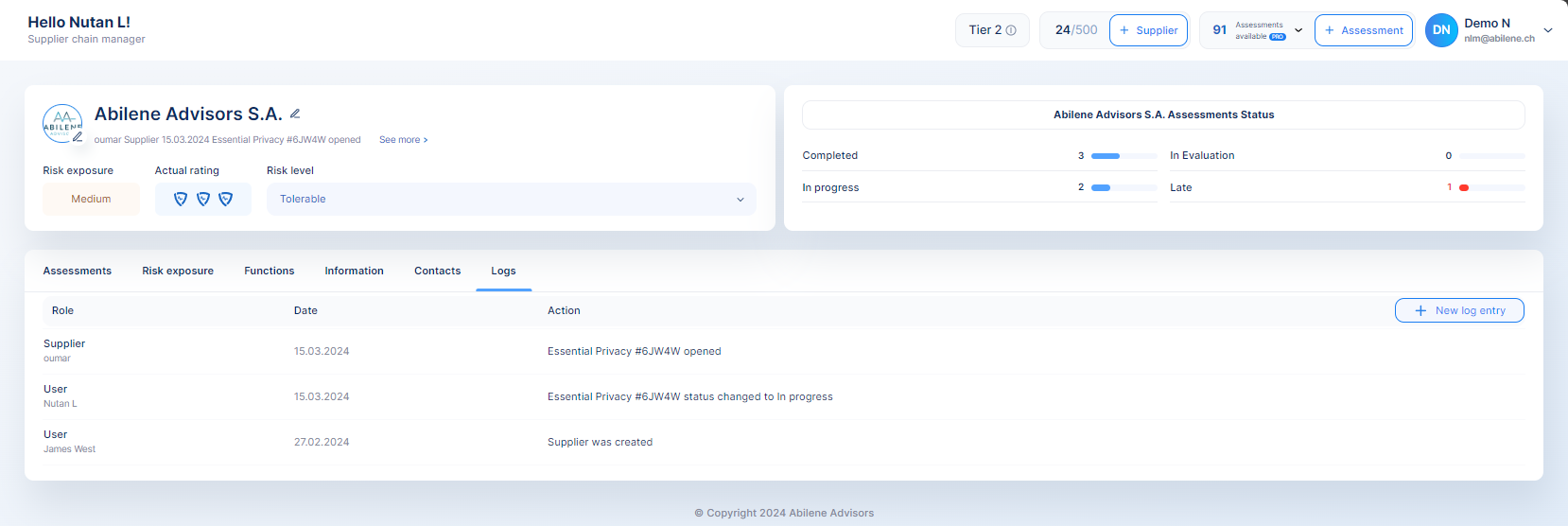
2. Reviewing Assessment Logs:
- See the user, date, and action for each log entry.
- Click the + to add a new entry.
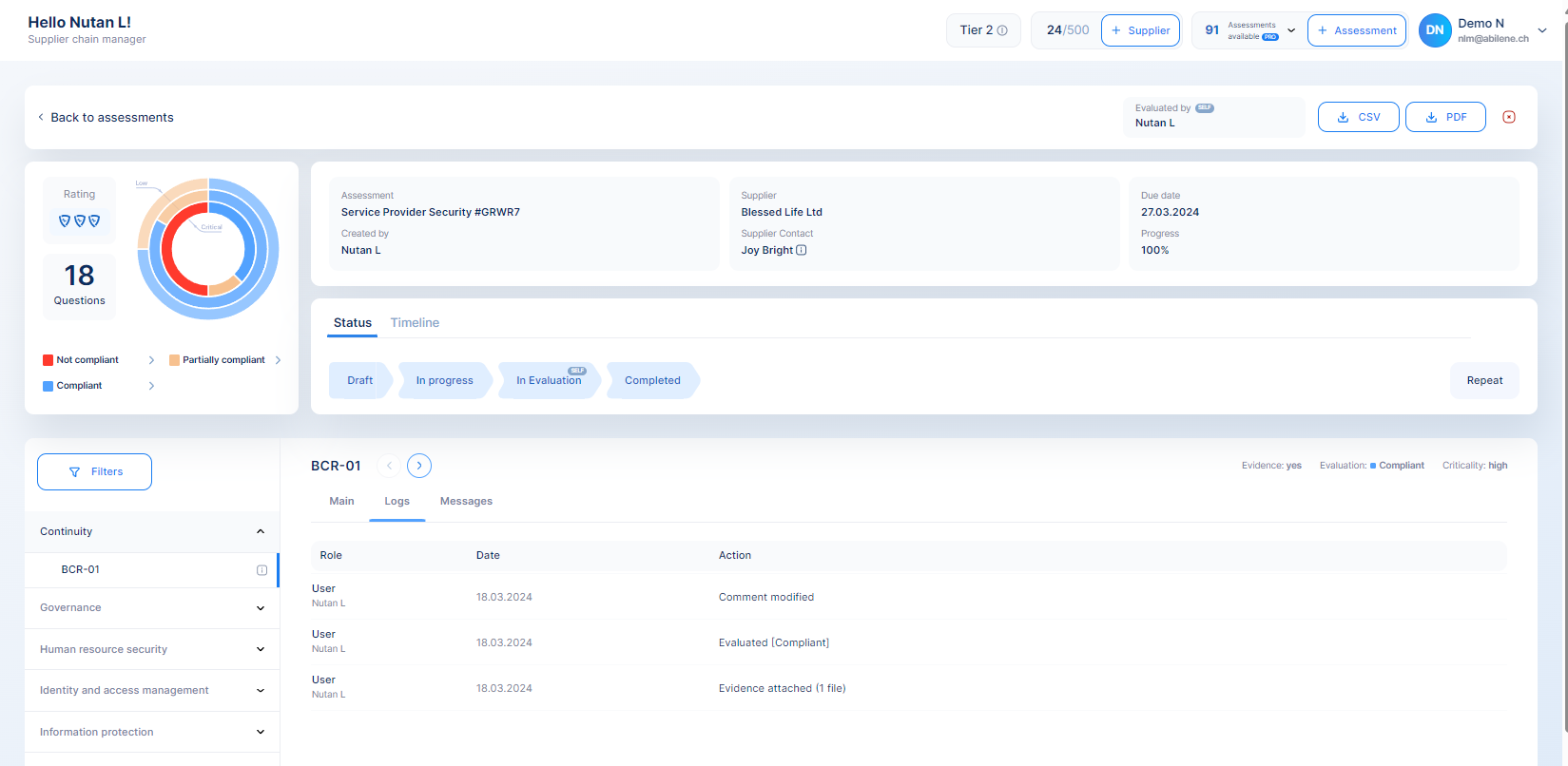
3. Generating Reports:
- Export assessment and evaluation data for deeper analysis and compliance.
- Share reports internally to plan improvements, and records management.
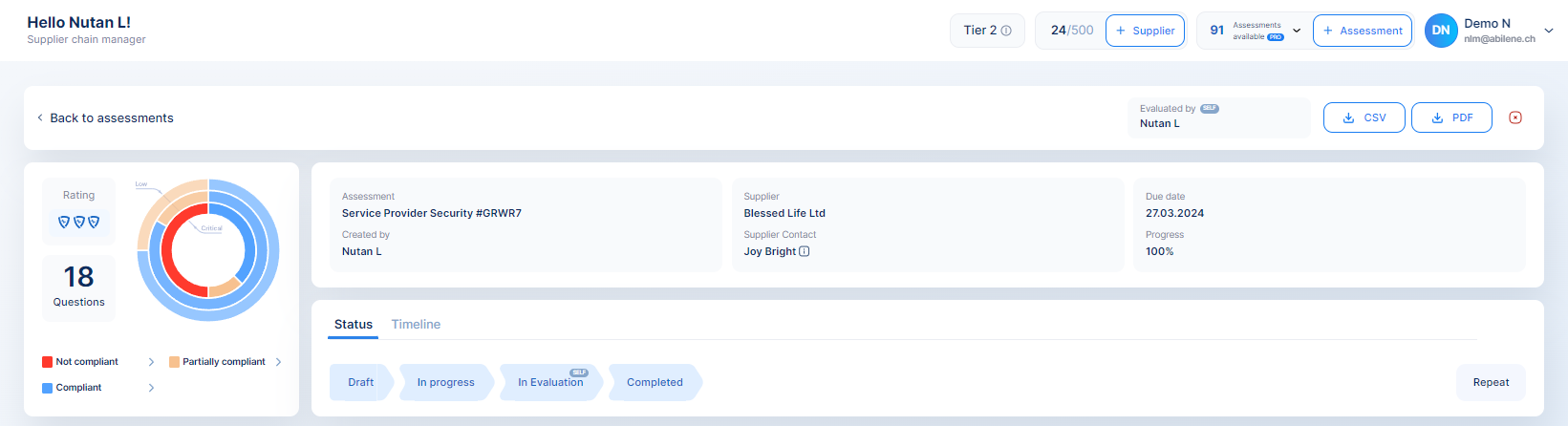
Benefits:
- Transparency: View recent logs to gain visibility into user actions and interactions.
- Compliance Monitoring: This helps audit key periods for compliance purposes.
- Risk Mitigation: Analyzing log entries to see the user, date, and action performed for every supplier, helping your business to identify emerging risks.
Best Practices for Managing Assessments:
- Schedule regular reviews of your supplier logs to detect patterns or issues.
- Engage compliance and risk management teams to evaluate the assessment data collaboratively.
- Set up automated alerts for critical activities to avoid manual oversight.
Using Supplier Shield's activity log features provides a vital layer of transparency and accountability in managing supplier assessments. With the platform's comprehensive features, you can build better relationships with suppliers while proactively minimizing risks.
Want more details about logs? Check out the tutorials or ping our expert team. They're ready to chat and help you solve any problems!
